.NET is a seventeen years old open source technology. It offers web development, mobile development, windows applications, and many more services. After 2016 Microsoft launched new versions of the framework and we acquired more reliable functionality for development in the Mobile platform and web platforms.
.NET is divided into three major sections which is shown below.
Figure 1.0 .Net Structure .NET Framework
.NET framework is used for WPF, Windows Forms, and ASP.NET. It uses a class library for implementation. There is only disadvantage in the .NET framework, that is it supports only Windows OS or systems.
.NET Core
.Net Core is used for UWP and ASP.NET. It uses a core library for implementation and the most important benefit of .net core is that it is well convenient on all platforms.
XAMARIN
Xamarin is a type of framework which is offered by .NET and it is used for cross-platform mobile development like android and ios. It is also used for windows applications but it is more admired for mobile application development.
.NET Standard Library
.Net Standard provides a common interface to runtime implementers. It makes sure that runtime supports the standard’s features and for component implementers so that they get perfect knowledge about the features they can utilize across platforms supported by .NET standard version.
Before the release of .NET 5.0, Old version was powerful but still it was difficult to handle different frameworks or libraries of .NET. So, Microsoft released the latest version .NET 5.0 on 10, November 2020. And it is a huge success release after the .net 4.8 frameworks in the .net era. .NET 5.0 is an open-source and cross-platform version. It replaces the .Net framework, .Net core, and xamarin in a single platform.
 Figure 1.1 .Net 5.0 Unified Structure
Figure 1.1 .Net 5.0 Unified StructureAs shown in the above image .Net 5.0 released with powerful features in .NET Framework. .NET 5.0 is ahead with .net core. .Net 5.0 provides the best of .Net core functionalities like:
Cross-platform implementation
Supports all platform features for .Net core, Xamarin, .Net framework
Fast, scalable and high performance
Decrease the size of the project file
Support for platform-specific features
.Net 5.0 provides many trending features from existing .net frameworks, it supports platform-specific features like windows form, WPF, and the native user interface features and hardware access on android as well as ios devices available when using xamarin and mono. .Net 5.0 fully supported by the visual studio, visual studio for mac, and visual studio code editors. .Net 5.0 is a unified platform that brings .Net everything under a single unified platform including major high-level libraries, type systems, run-time components, languages, and tools.
.Net 5.0 offers support for building high-performance cloud applications, the faster algorithm in the base class library, better support for containers in the runtime and support for HTTP3. And also support for WebAssembly binary format by mono runtime and .Net libraries. .Net 5.0 promises to allow developers to automatically find latent bugs in code. It provides the features include the binary floating-point that occupies 16 bits and assembly trimming, which is used for trims unused assemblies to reduce the size of applications.
.Net 5.0 provides application deployment options more better, within one click client application publishing, single-file apps, reduced container image size, and the addition of server core container images. C# 9 offers top-level programs and records then also F# 9 offers interactive programming and performance boost for functional programming on .Net.
.NET 5.0 Key Features
.Net 5.0 unified provides all things including windows, mac, web, mobile, clouding, IoT, gaming, machine learning, and data science.
It is managed by the open-source community and supported by Microsoft.
.Net 5.0 provides cross-platform with any of the device.
It is scalable, fast, and high performance.
Smaller deployment and packages.
.Net 5.0 supports all major platforms for .Net framework, .Net core, and xamarin including windows forms, WPF, UWP, ASP.NET MVC, Entity Framework, LINQ, and so on.
Provides IDEs and tools including visual studio, visual studio code, visual studio for mac, and command-line interface (CLI).
Features for developer
.NET 5.0 provides three major supports to developers
- Availability of Java interoperability across all platforms.
- Support for shift and objective-c interoperability across multiple operating systems
- CoreFx support to .Net static compilation of .NET (ahead-of-time)
Also available development features from .NET 5.0 framework that mention below.
Desktop Development
.Net 5.0 provides all key desktop development functionalities and libraries like Xamarin, WPF, Windows Forms, and UWP. The Windows desktop application adds some additional benefits including core runtime and API performance enhancement & deployment flexibility.
Mobile Development
.Net 5.0 provides mobile cross-platform development functionality at the same as the previous version. It develops applications for android, ios, tvOS, macOS, watchOS platform using xamarin. Xamarin uses XAML as a major UI programming language and C# as a backend language.
Cloud Development
.Net 5.0 provides azure app development with major functionality. It provides an easy way to develop software with azure. Azure Cloud has many tools and frameworks available for development, including Web API, ASP.Net, Azure databases, Docker containers, microservices, DevOps, and more.
Game Development
.Net 5.0 provides support for unity, developing games for mobile, Xbox, and other gaming platforms.
Runtime &Language
.Net 5.0 provides a runtime choice for CoreCLR and Mono. CoreCLR is .net core. It is used for Windows desktop applications, IoT, Machine learning, and cloud applications. Mono is an open source and cross-platform implementation. .Net 5.0 provides AOT and JIT compilation. AOT provides a small footprint, fast startup, and lower memory usage and JIT provides fast performance for development environments.
Machine Learning
.Net 5.0 provides machine learning which is implemented by ML.NET. ML.NET provides end to end workflow for consuming ML into .NET apps across various steps of machine learning.
IOT and Device Development
.Net 5.0 provides support for Windows IoT devices and targets ARM32 and ARM64 both processors. UWP is used for building Windows devices applications running windows 10 IoT Core. The application can run on raspberry pi, minnowboard max, dragonboard 410c, and more.
Conclusion
.NET 5 will provide a single, unified platform for building any type of application. The company is directing half of the traffic to its .Net website traffic to a .NET 5 version as a test case, using Azure load-balancing.Microsoft recommends that developers build new applications with .NET Core 3.1 and then migrate them to .NET 5.
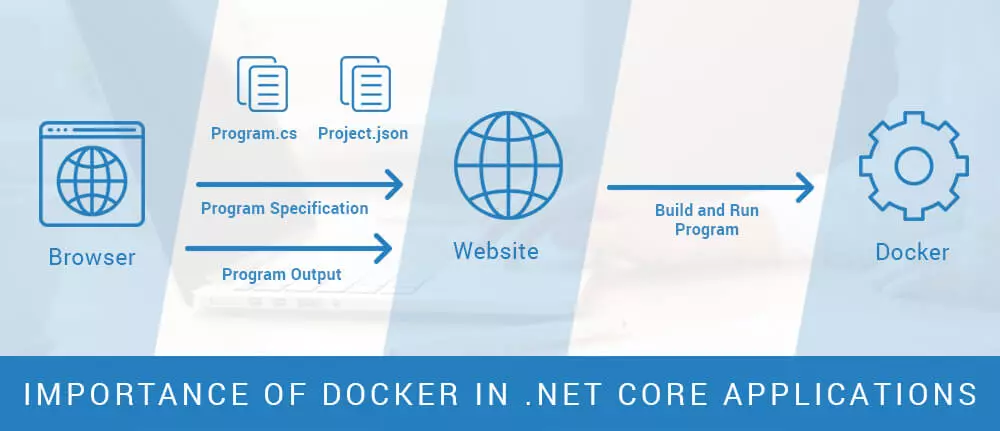
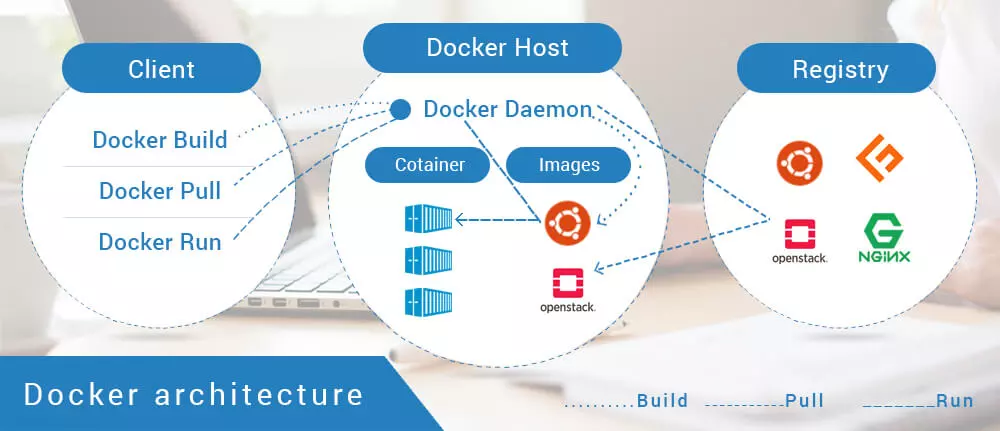





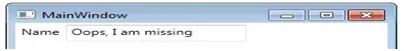

.jpg)
.jpg)