We are currently living through a deadly pandemic, and the need to improve healthcare technology and applications has increased more than ever. The public healthcare sector has huge responsibilities on its hands, and the pandemic has highlighted its inability to meet those responsibilities.
Given this failure, research and development are underway to create new and improved healthcare methods throughout the world. Healthcare applications are just one facet of these innovations. Although healthcare Apps existed before the pandemic, they have become more mainstream since then.
These applications are being used for many purposes, most notably to monitor patients in real-time, online consultations, and tomanage patient's data and store all the necessary information.
Although these applications have proved instrumental in helping people gain access to medical health services during the pandemic, they also come with risks. Cybersecurity is the most challenging. Most healthcare applications store patient's information, sensitive data, account details, payment information, and all health records, so security testing is a must

Here's how it can be beneficial in different ways to avoid any mishaps;
Validating Information Storage
Data storage and protection are the most vital thing for healthcare apps and software because their users trust the organizations to keep all their personal information secure.
People are reluctant to upload their information on an online platform such as healthcare applications because they don't want to be victims of cyber-attacks or identity theft. Security testing is the first step after launching an application to be used in the world.
You take a car out for a test drive before you invest in it; security testing is pretty much the same to eliminate any potential leakage of data or decryption attempts. Security testing will put Protected Health Information (PHI) out in the open to ensure the stored data stays safe from any breach.
Protecting Transmission of Information
Healthcare applications are designed to manage and transfer data through different platforms and organizations like email, iCloud, mobile phones, etc. It's important to transmit all your data is wellencrypted and protected from any unauthorized access from a third-party amidst the exchange of information.
There are many apps that ask for permission to access your data and information, and even apps for small businesses are not safe from this, so it's important to make sure all there is no breach of information.
Security testing allows you to safeguard every bit of information and acts as a shield to ensure the safe and sound transfer of data.
Validating Identity of Patients
Most cybercriminals and hackers find security loopholes in different software and result in a data breach and identity theft. Security testing is done to ensure no vulnerable points can be manipulated to gain access to your personal information.
Having a strong identity detection system and validating every access made is important to reduce any chances of a security blunder.
Analysing and Assessing All the Risks
Security testing involves trial and error before officially launching any healthcare application. Risk assessment is a huge part of it to make sure your release goes smoothly. Often there are vulnerabilities found among the code, and security testing gives your team a chance to diagnose and fix every problem.
Analyzing all your weak points and recognizing shortcomings helps strengthen an application a lot by preparing the system for future risks and threats. Ensure PHI doesn't show up in URLs, and there are proper procedures to access every safe control. Diagnosing every potential risk before it shows up in the application's usage will help you achieve better software.
Improving Security Techniques
The one thing that has improved with all the innovations is that there are better security techniques and protections. For example, most apps offer face and touch ID recognition to ensure only the user has access to the information they have stored.
Healthcare applications need specific and better security techniques to stay away from scammers and cyber attackers. Most critical care or senior citizens tend to fall for different traps set online. They are at risk of information leakage, so there need to be different security techniques like two-way authentication and special algorithms.
One Stop Solution for Healthcare Software Development - Enquire Today.
Improving Code Quality
Every new version of the software has improved code and quality and fixed all the previous bugs found. A safer software application is always preferred in the healthcare domain instead of an innovative one as it's made to store sensitive patient information and health records.
It's important to receive feedback from your users and identify different bugs found in your application to make sure you improve the quality of your software and have an improved high-quality product in the market for use.
Security Testing is often done to search out all the bugs in the initial stages and versions of your application, so it saves extra costs of releasing new versions of the app later on.
Building Trust
There are many different apps offering various products and services in the healthcare field and a whole range of competitors. The most important thing is to gain your users' trust and confidence, as this is the right way to grow your business.
Proper Security Testing and a safe platform will help you earn the stamp of approval and build trust among the users that their information is safe in your hands and help your business in the long run by gaining investors' confidence.
Healthcare Applications Require Security Testing to Keep Cybercriminalsat Bay
As explained above, security testing is vital in the release and launch of any software for public use and especially important in the healthcare domain. Security testing is a safe investment in the long run for both your business, potential investors, and users.
You can use various security techniques to evaluate and assess any security loopholes before the attackers do this job for you. It saves you from a lot of problems that might come your way and helps you meet all industry and healthcare regulations.


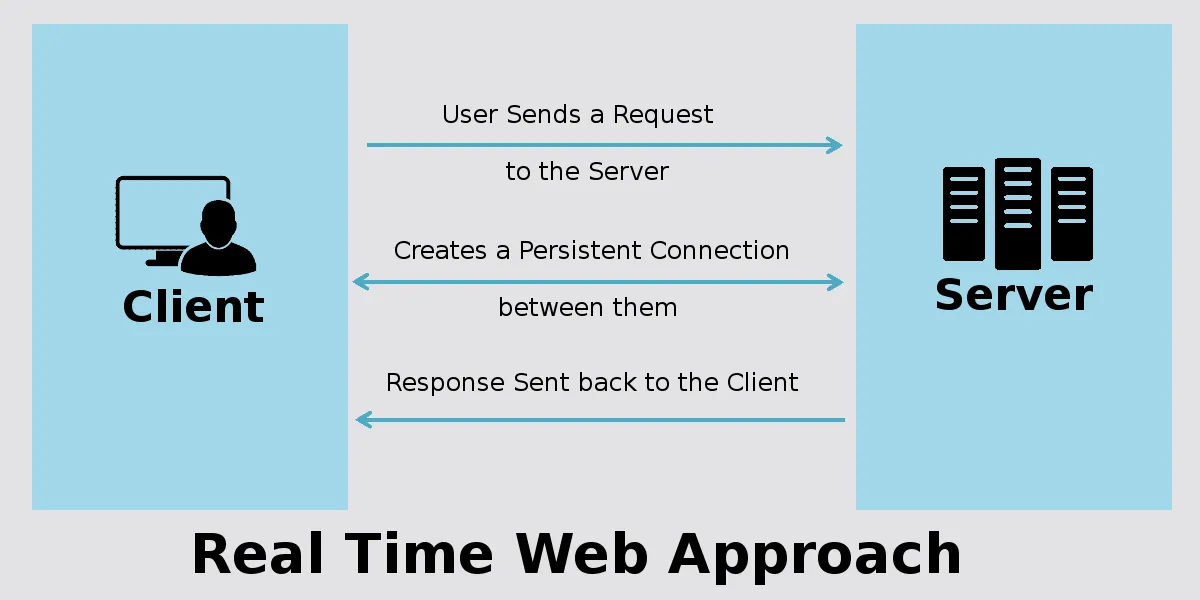
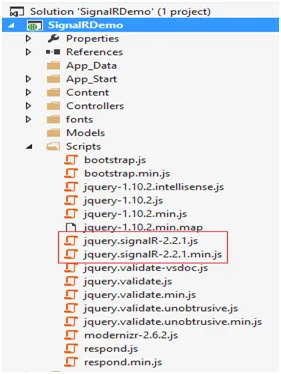

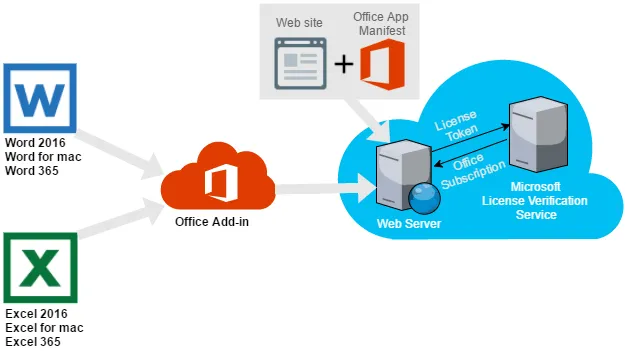
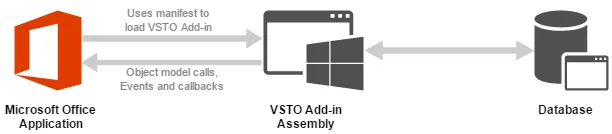

.jpg)
.jpg)