Content source: https://www.ifourtechnolab.com/blog/list-of-debugging-tools-for-c-sharp-net-development
For debugging, software or tools are very essential. Debugging is context-sensitive, the languages and tools vary widely. Most modern IDEs have very advanced debugging and powerful tools that can reduce the time required to investigate and resolve the issues or bugs.
Some of the essential debugging tools for C# .Net Development are-
Visual Studio

Visual Studio is one of the important tools used in .Net Web Development firms for debugging purpose including with an advanced environment for .Net development. This tool is used for developing various websites, web apps, web services and mobile apps. It has many features to write and debug code with ease which includes tool windows, tooltips, exception options, and many more.
According to the Stack-overflow survey, Visual studio is the 2nd most trending IDE for all the developers because of its advanced features.
Visual Studio also includes various other tools along with debugging such as Performance profiling tool, memory profiling, Debugging with IntelliTrace, Cloud debugger tool.
dotPeek

Key reasons why dotPeek is essential
- dotPeek offers flexibility and better user experience as it is easy to use.
- Symbol server can be created from any assembly without any source code or symbols. This is somewhat similar to dnSpy that create symbols from it. With dotPeek, Visual Studio can debug any 3rd party code.
dnSpy

dnSpy is one of the most popular and useful debugging tools. It is very useful for decompiling but it’s main use is as debugger. This allows to debug any .Net assembly, regardless of having source code or symbols and it displays the decompiled code. dnSpy is a great tool to debug 3rd-party code and also to debug a production environment. This tool is very light-weighted and doesn’t need any installation. You can copy the folder to any production machine and can start to debug.
dotTrace

This one is another very important tool for debugging. It is good performance profiler. It allows recording an application to run and analyse the performance of the recording.
Key features:
- This permits to instantly profile any static method and in code.
- dotTrace allows to easily analyse asynchronous code.
- As it is incorporated with Visual studio help in profiling of the applications developed without the need of leaving the IDE.
- Timeline profiling and SQL profiling
- It provides support for many .NET applications which are based on .NET Framework, Silverlight, and, .NET Core.
Planning to Hire .Net Developer from Dedicated Team? Your Search ends here.
Fiddler
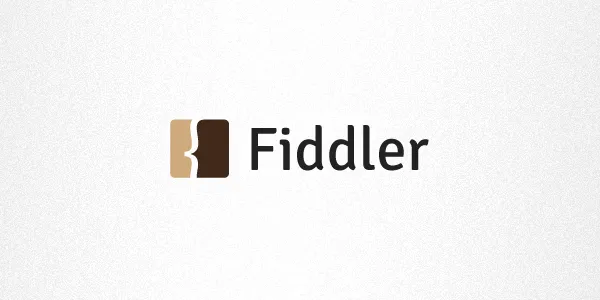
Fiddler is a free debugging tool by progress Telerik. This tool is very useful for network calls. This tool captures Http requests, logs the data and send requests. This works as Http Proxy server. Some of the great features of fiddler for debugging purpose are –
- For each request, you can replay the received request by clicking on ‘Replay’ and that will send the same request again. This function is useful during debugging server-side issues. It saves tester the trouble of re-running the condition on the client to send the same request again. It also assists with requests that are difficult to reproduce.
- Fiddler also has the feature to modify requests. It allows to edit the header, body and even the URLs. It can be used to see how server-side deals with edge cases.
Wrapping Up:
These debugging tools are very crucial in project development. These tools can be replaced by similar tools in their category. Performance profiler surely assists in dealing with hard problems that the developer might otherwise be stuck on. This is the same with memory profilers, decompilers, production debugging tools (like dnSpy), and others.
.jpg)


.jpg)
No comments:
Post a Comment